Introduction

Machinery has been around for a long time (since the 1800’s) to complete the tasks of many things in many industries, but as new generations of technology are realized, innovations to the way they are built become obvious and make sense to switch to. Machines are used in everything from creating more machines to retail sales to manufacturing other things, assisting humans with all sorts of tasks.
Today we will look at some of the methods used in the design specifically of Retailing Machinery and different ways they are designed.
Retail machinery are considered any type of device that either sells directly to a customer or assists the sale of a product or the running of a company. This includes everything from a vending machines outside a store to the refrigeration units. Sales portals to price checkers. Scanners, security cameras, they’re all machines taking care of some idea for us.
5th generation IOT networking speeds have opened the doors to new ways for software, hardware and networks to exchange information both with the user and the machine itself, operate in real-time and maintain their own updated systems for things like stock levels, customer details, payments, shipping and logistics. We are talking about an interconnected digital machine smart network creating a virtual store mentality. The idea of automating life has now become a reality with devices available to give any physical thing a digital brain.
The History Of Machine Design
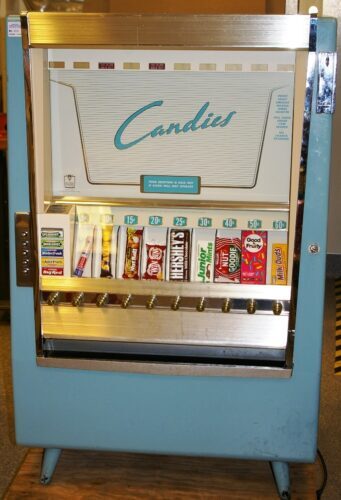
In order to understand the impacts of new generation technologies, we need to understand where we came from.
Originally, there were 6 classic “simple machines” or devices that helped humans complete tasks. They are not even “machines” in the sense of the word we think about today, but as you’ll see they really are! They are physics devices that help humans work.
- Wedge: a.k.a The Axe. A force device for dividing/cutting of an object
- Wheel & Axle: Conversion of force/movement
- Ramp: A device for the ascension of heavy objects
- Lever: A pivoting axle for lifting ie. scales, cranes
- Pulley: Supports movement and redirection of force
- Screw: Twisting actions
These 6 ideas here end up forming most if not all of the features of any modern day machinery designs in some form.
Here’s a breakdown of the main machine components in old style designs:
- Physical case & display
- Mechanical internal parts for structure, movements,
- interaction with machine (handles, buttons, switches, keys)
There was a lack of any “connectedness” between any two machines or ideas. The machine was a standalone device that did a specific thing.
The following are some of the first machines:
stamp dispenser
change machine
parking meter
gumball machine
coin Laundry machines
juke box
Innovation Over The Years
Part I: Adding electricity
After the first machines that were fully mechanical, electrical power was added in a simple form to add features like lighting and control using electrical buttons that could activate switches etc. Wire carried voltage from a central power supply area to various locations for use in the machine. At this point, audio amplification was possible so sound devices could be created. ie. The Juke Box

Part II: Adding Automations
Once electricity was added to machinery, the internal components that made up the working of the machine could then be automated using motors, magnetic actuations (solenoids) and other electronic features like switches, number screens, analog keypads etc.
Part III: Digital Addition of circuits and hardware to automated electrical functions (small micro circuit boards that acted like a mini brain to pre-complete automation tasks for the main unit. This made possible automatic opening doors, accepting payments via cash devices, printing receipts, the digital view screen
**Most devices in use today on the earth are at this stage where micro controllers govern their internal workings, but the machine itself is not connected to the outside world or if so, it has a monitoring duty with a 1 way data stream**
Part IV: The Current Stage IOT
After everything has electricity, is fully automated and digital, the next step is to add a computer to the machine and connect it to the outside world. The computer can then automate every process taking place inside the device as well as share that info with a main server. This allows the entire sales process to take place in an automated manner without human intervention.
See, even a Coca Cola machine with a debit tap card reader technically does not fit the description of an IOT device as it does not autonomously exchange data to its host digital system and receive data from that digital system. Payment processors are the first 2-way data streams. The next step for even this device to become 5g is to add a computer that would transmit stock levels, device temps, power status, etc. to a central database so owners could view live machine data from a mobile app, know when to re-stock it and monitor the machines functionality.
System Designs
Methods for achieving 5g connectivity on a machine are many and there are differing opinions on how to go about the task of developing an IOT system on a machine. Hardware and software must be considered throughout the entire process so often the machine is designed simultaneously with the IOT system that drives it instead of retrofitting older devices with IOT ideas.
Mainframe Computer
First, Lets Look at The Computer…
Method 1: Off The Shelf
These include popular names like Raspberry PI or Arduino. They are great platforms for learning how to code, how to automate and create IOT ideas. They can be used professionally in machinery as they function perfectly fine, but there are known vulnerabilities in that publically available technologies are usually reverse engineered and understood by nefarious characters.
Pros: Cheap, Reliable, Widely Available
Cons: Security, performance capabilities
Method 2: Off The Shelf With Custom coded security Integrations
This type of system design uses widely available hardware from names like Raspberry PI and Arduino but employ custom software OS aspects that secure the digital system using encryptions both physically on the machine as well as on the servers exchanging data.
Pros: Enhanced security, cheaper, widely available
Cons: Still some security anomalies, requires more custom programming/coding, performance capabilities
Method 3: Custom Platform
This type of system is the most common but also the most expensive. It lends the highest level of security to the machinery using custom created control circuits and boards, and a custom integrated coding and OS. In this realm, the possibilities are endless regarding customizability with both hardware and software.
Pros: Customizability, Branded by you, secure and custom (performance can be spec’d)
Cons: Cost, availability of high quality development teams
Digital Devices and Features
Most IOT device uses some kind of sensors, switches, laser beams, magnetic positioners, user input touchscreens and more paired with electricity to take readings of its own internal processes and physics and send data to monitoring. The actual hardware devices used to take the readings matter. Things like the quality of an ultrasonic vision sensor. The accuracy and resolutions of stepping motors. the power handlings of control relay switching boards. Power supply sections.
Selecting quality components to use in your machinery is partly determined by the reviews of others where you purchase the gear, but also by physical testing over time and product revisions. Documenting everything ensures that when a solid component is found, it can be used thereafter.
2 Methods for Touchscreens/HMI
There are a couple differing methodologies for displaying data visually, as well as accepting inputs from users of the machine.
- One way is using an HMI touchscreen which is essentially a fully capable micro computer in the back of a touchscreen that can hold coded programs that talk to your mainframe system. Programs can be written to display everything from toggle buttons to visual receipts, videos animations and touchscreen keyboard inputs.
- The other way is to have a standard touchscreen i/o panel directly attached as a video output/user input to the main computer board (SBC) where all the programming is run on the main computer and just outputs to the screen.
Payments & Communications
Most IOT device creators wish to have digital payment options on their machines whether it is a simple pop vending machine that accepts tap, a newer tire pump at gas stations that accept cards or a full blown digital shopping mall in a box.
Many 3rd party solutions are available regarding hardware for accepting payments, but due to the banking confines of North America, there are still few secure portals for transmitting sales and card data to and from bank service providers.
You can see this witnessed during the recent Rogers blackout where Debit services were interrupted on one pipeline but credit services were not as they’re on a different network.
2 Internet Connections
The design of your communications routing must be done a certain way to satisfy payment service providers and maintain payment network security. The main network connection you use to connect your machines to an IOT platform for smart device function must be unattached from a separate network connection used to transmit payment data to and from your payment providers. Terminals used by 3rd party providers are programmed to connect and communicate directly with its provider without running through your machine’s general controllers. It is up to the systems designer to provide a secondary network connection for payments to process.
Final Thoughts
The interconnection of multiple digital interfaces enables this new generation of IOT devices that are smart, connected to the internet in real-time and able to communicate both ways from a central IOT management server to machines and back. Machines can be monitored using multiple sources of feedback that allows for all types of data collection and statistics.
We hope this article has been informative and functional for creators!

